As we cope with the ongoing fallout of lockdowns, gathering restrictions, and shelter in place orders, we are trying to equip our church to maintain relationships remotely.
One of the tools we are using to encourage church small groups to meet together for discussion, prayer, and relationship is Zoom. You can watch the below Youtube video to schedule a meeting OR follow our guide.
Click here for the Youtube Video
Our recommended strategy for Zoom small groups is as follows:
Each group has one leader who coordinates with everyone to ensure needs are met, and interaction times work for all participants.
Prior to the remote church small group meeting, the small group leader will send participants a Zoom meeting link (usually in the form of a web address) and a Zoom phone number, if people are unable to join via the meeting link. Zoom meeting links provide opportunity for screensharing, live video, chat, and more so they are an excellent tool for remote church groups.
Here are the instructions to creating a Zoom account:
1. Visit https://zoom.us and click the Blue ‘Sign Up Its Free’ button to the top right.
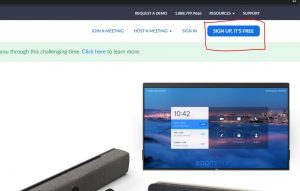
2. Complete the sign up form on the next page either by entering your email address OR by logging in with your Gmail account or Facebook account.
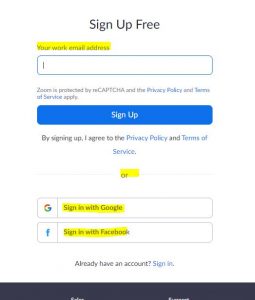
3. Then click ‘Schedule a New Meeting’ if you are going to be hosting the church small group via Zoom.
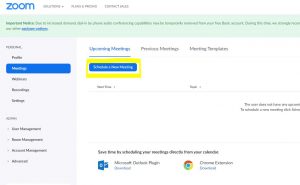
4. On the next screen, you need to input the information around your meeting. Try and provide a descriptive name like “Cedar Springs – Brannon – Small Group” and a short description for the meeting. Right now, meetings are limited to 40 minutes or less on the free plans with Zoom, so (a) consider making sure that your meeting time is focused, or (b) have a second member of your group have a ‘fallback’ meeting link. Do one meeting for questions and discussions, and another for prayer, as an example.

5. On the next screen, choose to copy the meeting invitation – a new pop up will open up with a phone number and a link you can share with your small group meeting members.

6. Click on the Copy Meeting Invitation button in that pop up and it will help you move all of that information to your computer / device clipboard.
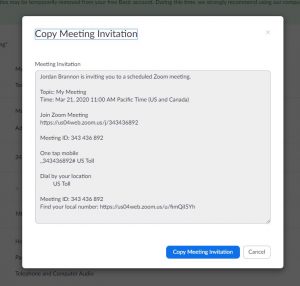
7. Paste that information into an email or text message to your small group members and remind everyone to try and connect a few minutes ahead of time so any kinks can be worked out.
FYI- Zoom also has a mobile app for iOS (Apple) and Android phones which people can use to easily connect as well.

